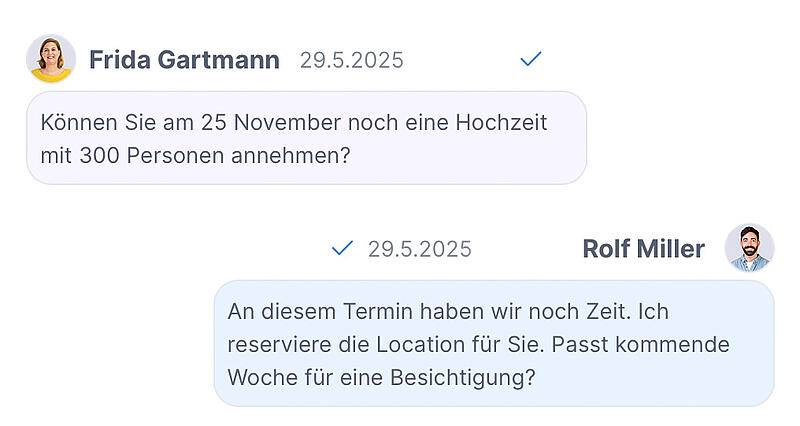Why is the switch from e-mail to chat? //
The chat system offers clearer communication, a seamless conversation history and simpler document exchange. All information about an enquiry is collected centrally in one place, which saves time and avoids misunderstandings.
Do I need to install or set up anything? //
No, you don't need to install anything. The chat system works directly in your browser. Simply click on the link in the notification email and you'll be in the chat straight away.
Do I need a user account? //
A user account is not mandatory. You can also read and reply to messages without logging in. However, for a better overview of all your requests and conversations, we recommend creating a user account. Logging in is very easy thanks to the one-time code.
How do I find out about new enquiries? //
You will continue to receive an e-mail notification for new enquiries. The difference: instead of replying by e-mail, you click on the link and go directly to the chat.
Can I still reply by e-mail? //
No, replies are only possible via the chat system. Email responses will no longer be processed. You must reply via the chat link in the notification email.
How does the file upload work? //
You can upload files directly in the chat - simply by drag & drop or using the upload button. Supported file types are: PDF, ZIP, JPG, JPEG, DOCX, XLSX and XLS. The maximum file size is 20 MB per file, which is sufficient for most documents and images.
Will the chat histories be deleted? //
No, the chat histories are not deleted. You have access to all messages and documents from a conversation at any time, even if the conversation goes on for weeks or months.
Is my data secure? //
Yes, communication takes place via a secure platform. All messages and documents are protected and only accessible to the parties involved.
Can I still view old e-mail conversations? //
Yes, existing email conversations are even displayed in the new chat system so that you have the complete history in one place. However, new enquiries are handled exclusively via the chat system.
How do I differentiate between different customer enquiries? //
Each customer enquiry has its own chat history. With a user account, you get an overview of all your active conversations and can manage them easily.
What happens if someone doesn't answer? //
The chat remains active and you can send further messages at any time. All messages are saved chronologically so that you can continue the conversation at any time.
What happens if I lose the chat link? //
As long as you have a user account, you can log in and view all your conversations. Without a user account, you should keep the notification emails.
Is there a search function for old messages? //
With a user account, you have a better overview of your conversations. Specific search functions may be available depending on the platform update.